mobilePDR®
mobilePDR® is the OFFICIAL drug information app from Prescriber’s Digital Reference® (PDR®), allowing healthcare professionals FREE access to the current drug prescribing information available. Fast and easy to use, mobilePDR® employs a simple, but powerful, search tool with access to thousands of drug summaries continually updated by PDR within a week of manufacturers' updates.
New to mobilePDR®?
Recent enhancements improve drug search and add robust content.
- Broader coverage of available brands and formulations on the market
- Search using detailed drug classes to compare drugs
- Descriptions give a brief summary of the medication including class, uses, major warnings
- Thorough indications, dosing, and administration section which may also include additional information such as clinical trial experience
- Detailed contraindications and precautions sections
- Adverse reactions are categorized by severity and have the onset and incidence rates noted
- Drug names linked to a drug interaction checker with the ability to easily check for multiple interactions
- Inclusion of information for discontinued drugs post- discontinuation
- References to clinical practice guidelines and clinical trial experience

- Fast
- Current
- Informed
- Detect
- Identify
Fast, One-Tap Access to Powerful Drug Lookup
Save valuable time finding quick answers to your drug-related questions when you open the app and begin typing directly into the search tool.
- Search by brand, generic or pharmacologic class name
- Auto-completion as you type helps mitigate errors and increase accuracy
- Personalize your experience:
- Tap to access your recently searched drugs
- Save searches for your frequently prescribed drugs
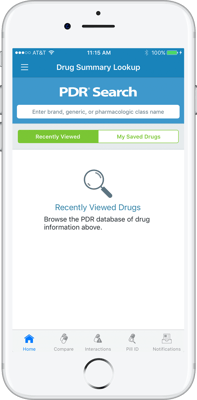
Current, Concise Drug Information from PDR
Keep the continually updated drug summaries you trust from the Physicians' Desk Reference always at your fingertips.
- Prescribing information-based content is developed by PDR's team of PharmD clinicians
- Covers thousands of drugs in active use, including:
- All therapeutic areas
- All types of vaccines
- All types of biologics
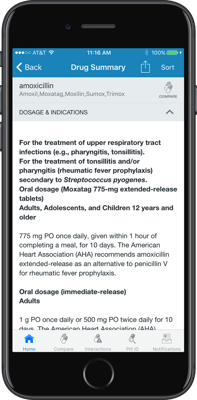
Make Informed, Patient-Centric Decisions
Compare the key characteristics of two or more drugs to make your prescribing decisions more efficiently.
- Swiping left-right helps you quickly compare different drugs' dosing, indications, side effects, and more
- Compare related drugs with preloaded lists available in just a couple of taps
- Includes drugs used to treat chronic or commonly diagnosed conditions, such as insulins, diuretics, and flu vaccines
- Personalize your experience:
- Create and save comparison combinations that you use frequently
- Tap to quickly load saved comparisons
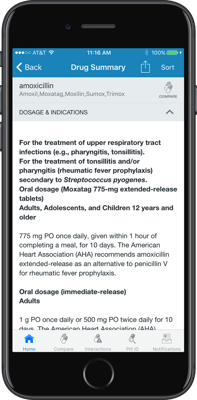
Detect and Prevent Potentially Harmful Drug Combinations
Check for interactions between two or more drugs and know at a glance when there might be a problem.
- Color-coding immediately indicates the severity of interactions detected
- Detailed explanations help you identify which component to adjust
- Highlights what combinations to avoid to improve outcomes for your patients
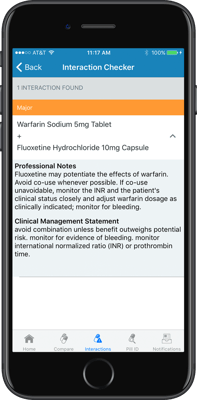
Quickly Identify Unlabeled Pills, Capsules, and Tablets
Identify drugs based on physical characteristics to complete drug histories and to help patients avoid confusion and mistakes.
- Input attributes such as tablet imprint code, shape, color, or size to quickly find a match
- Visually confirm with full-color photos
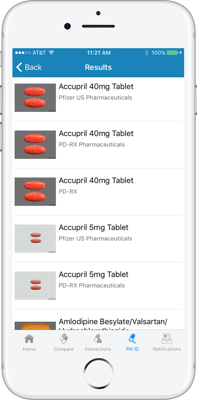
What Your Colleagues Are Saying
-
"Frequently search for drugs to get dosing, uses (occasionally - usually I already am somewhat familiar but sometimes pt comes in with new med from consultant and it's helpful to look up meds to learn about them)"
-
"In my experience, ready access to this information in all settings is invaluable"
-
"Our EHR flags drug interactions but doesn't tell us what the problem is. I often have to look up what the true significance of the interaction would be."
-
"Identifying a pill by picture is extremely useful for a busy practitioner"
.png?width=200&height=94&name=PDR_stacked_purple%20(002).png)

